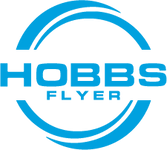Repair Your Lightspeed Zulu / Sierra Headset: How to Replace the Down Cable or Twin Plug Cable
Lightspeed’s Zulu series headsets are revered for their noise reduction, audio clarity, advanced features, and all-day comfort. Since the original Zulu’s release in 2007, Lightspeed has built on that legacy with the Zulu.2, Zulu 3, and Delta Zulu—each model improving on the last and maintaining top-tier headset standards. Because these headsets are so highly regarded, many pilots choose to repair them rather than purchase a new model when minor issues like worn cables arise.
WHY REPLACE THE CABLE?
Over time, a cable can wear out, become frayed, or cause intermittent audio issues. Replacing this single component is a cost-effective way to preserve your trusty Zulu rather than purchasing a brand-new headset. Below is a comprehensive guide that walks you through the entire process—from removing the earcup screws to reconnecting cables inside the control module.
TOOLS AND PARTS NEEDED
- A Replacement down cable for Lightspeed Zulu or Sierra
- GA Twin Plug Cable for Zulu/Sierra
- A small Phillips-head screwdriver
- A Torx T8 screwdriver (or a similar size)
- Refresher parts kit (optional)
- A clean, well-lit workspace
STEP 1: Earcup cable - Remove the leather ear cushions
Gently remove the leather ear seal from the left earcup. Once the ear seal is off, look for the four Phillips screws hidden beneath the foam around the rim of the earcup. Carefully push the foam aside just enough to reveal the screw heads, making sure not to tear or remove the foam itself.

STEP 2: Remove the 4 screws holding the ear cup together
Use your Phillips-head screwdriver to remove the four screws. Set them aside to avoid misplacing them. After all four are out, lift the black plastic rim away from the earcup. Do this gently, as the rim may still be held by the strain relief or cable attachments.

STEP 3: Unplug the old cable
With the plastic rim lifted, you’ll see where the down cable connects to the earcup. Carefully unplug or disconnect the old cable at this connection point. Pay special attention to how the strain relief or any clips are positioned, as you’ll need to reinstall them in the same orientation.

STEP 4: Connect the new cable
Attach your new down cable by aligning it just as the old one was. Make sure the strain relief sits properly where the black rim has a notch or opening. Reposition the plastic rim over the earcup and replace the four Phillips screws. Once the screws are secure, press the leather ear seal back onto the earcup, ensuring it’s snug and evenly seated.

STEP 5: Controller Cable - Remove the Torx Screws
Turn the control module (also called the controller) upside down. Open the battery compartment and remove the two AA batteries if installed. Use your TORX T-8 screwdriver to remove the two torx screws inside the battery compartment. Then remove the two torx screws on the outside of the control module (some models) where the twin plug cable enters the controller. After all four screws have been removed, gently pry open the case. Avoid using excessive force to avoid disconnecting or damaging the battery leads and ribbon cable.


STEP 6: Open the control module
With the screws removed, carefully separate the housing halves of the control module. Depending on how tight the housing is, you may need to gently work around the edges to loosen it. Keep the controller upright as much as possible because the volume control sliders can fall out easily once the screws are out. If they do come loose, set them aside so you can reinsert them correctly later.

STEP 7: Install the new cables
Once you have the case opened, carefully disconnect the white connector from the circuit board, making sure you do not pull on the wires themselves. Now you can attach your new down cable connector, your new twin plug cable connector, or both—depending on which cables you’ve purchased for replacement. Double-check that each connector is fully seated on the pins and that no wires are pinched or twisted.


STEP 8: Close up and Final Check
Close up the controller by aligning both halves of the case. Reinstall the four torx screws (the two inside the battery compartment and the two on the outside). Remember to keep the control module upright while you do this so the volume control sliders don’t slip out of place. Once the screws are secure, reinstall the AA batteries if needed. At this point, you’ve successfully reassembled the control module.

With the new cable installed your Lightspeed Zulu should be ready for a test. Connect it to your aircraft audio panel or portable radio and confirm that you have clear audio in both earcups and that your microphone functions properly. Since your headset is several years old, it is also best to install a new refresher kit to improve the noise-canceling performance of the headset. Use code LSAREPAIR15 to get 15% off a refresher kit or ear seals when purchased with a twin plug cable or down cable.
If you encounter any issues or would rather leave the repair to a professional, our team is here to help. Otherwise, enjoy the rejuvenated performance, outstanding noise cancellation, and comfortable fit of your Zulu or Sierra headset for many more years to come.
Safe flying!