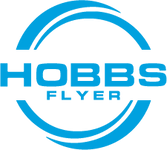How to Replace a Bose A20 Control Module Down Cable
This is part 2 of our series covering the installation of the Bose A20 control module down cable. In this article, I will focus on the cable that connects from the control module to the headset. If you are installing the twin plug (PJ) cable, see our June 2024 blog. As a refresher, the control module down cable is the headset mic cable that runs from the headset microphone to the audio control module. The A20 control module cable can be used to replace a damaged, cracked, or peeling cord. You can also use it for replacing the spiral or coiled cord found on some Bose A20 headsets. This is especially useful when converting the helicopter version of the A20 to a civilian version for use in a GA aircraft such as Cessna or Piper.
Replacing the down cable on a Bose A20 is a relatively easy process that can be accomplished within 10-15 minutes. Be sure to select the correct cable. Bose made two versions of this cable for the A20 headset. Select the version for your headset based on the manufacture date:
- Bose A20 manufactured from 2010: GEN1 A20 2010-2014
- Bose A20 manufactured from 2015: GEN2 A20 2015-2023
We can also perform this installation for you. To get started with our headset repair service, click HERE.
To get started, all you'll need is a small Phillips-head screwdriver to remove the three screws found within the battery compartment, a small flat-head screwdriver to remove the cable retaining clip, and the Bose A20 replacement cable.
STEP 1: REMOVE SCREWS AND RETAINING CLIP
As covered in the previous article, the first step is to remove the retaining clip that secures the cable strain relief to the control module. This can be done by using the blade on a small flat-head screwdriver. Next, open the battery compartment and remove the batteries. Within the battery compartment you will find three small Phillips-head screws. Remove the screws and set them aside along with the retaining clip.
Special Note: Version 1 (2010-2014) of the Bose A20 only has two screws not three as found in version 2 (2015 and later).



STEP 2: OPEN THE CONTROL MODULE
Once the screws and retaining clip has been removed, gently separate both halves of the control module housing to open the control module. Disconnect and unclip the two white connectors as shown. After you have unclipped both sets of wires, you can now gently lift the top circuit board to separate it from the bottom circuit board. Flip the top board over and disconnect the white connector.



STEP 3: DISCONNECT THE OLD CABLE


STEP 4: INSTALL THE NEW CABLE
You are now ready to install your new Bose A20 down cable. Remove the new cable from its packaging and connect the white connector as shown. After the main connector has been installed, flip the board over and reconnect and reclip the two sets of 4-wire white connectors.



STEP 5: PUT EVERYTHING BACK TOGETHER
Reconnect the top circuit board to the bottom circuit board. To do this, align the three holes in the circuit board to the three black pegs and gently press on the board to get it seated. Do not apply excessive force or you may damage the pins. Once the boards are seated, you can now reinstall the clear plastic pieces on both sides of the control module as shown. Make sure to feed the white wire through the notch as shown below. Reattach the top part of the housing. Be sure to insert the clip into the slot on the strain relief. Gently press both halves of the housing together and reinstall the screws and clip.




STEP 6: THE MICROPHONE SECTION OF THE CABLE
The focus of this blog has been the section of the cable that is connected to the control module. The other end of the cable is connected to the microphone housing and we covered that step in detail on our March 2022 blog post. Review the March 2022 blog for detailed steps on connecting your new cable to the microphone.

TIPS FOR AN EASIER INSTALL


If you are not comfortable with any of the above steps, we can perform the repair for you. Click here to get started.