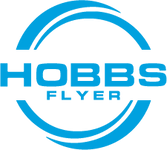How to Replace a Bose X (A10) Aviation Headset Microphone
In our last blog post, we walked through the process for replacing the ear cup brackets on the venerable Bose X (A10) series headset. In this post, we will continue in that series and walk you through the process for replacing the microphone.
The Bose X aviation headset still has a huge following within the pilot community, however, this headset is no longer supported by Bose. It has become next to impossible to find parts for this headset or to buy them from the manufacturer. Although no longer supported by Bose, we [Hobbs Flyer] have expanded our support for this amazing headset by developing replacement parts for it so that pilots can continue to use and get more life out of their headset.
If you are just starting out on your aviation journey and want a great no-frills premium noise canceling headset on the cheap, then the Bose X is the one to get. It has the same premium noise-cancelling performance as its big brother, the A20, but at about a third of the price. In 2010, the last year the Bose X was produced, it commanded a $1,000 price tag. Today, you can pick up a good one for around $500. For that price, there really is nothing out there that can match it from a price/performance standpoint.
There are many reasons why a pilot may want to replace the headset mic boom. The most common reason is due to a broken microphone housing, damaged microphone, or faulty connection caused by a break in the microphone cable. Another popular reason for replacing the microphone is to switch from a low impedance 5 Ohms mic (commonly found on the military version of Bose X with the U174 helicopter plug) to a high impedance electret mic so that the headset can be used in a G/A aircraft.
We can also install the microphone for you. To get started with our headset repair service, click HERE.
Follow these steps to replace your microphone for the Bose X:
Step 1: Detach the down cable
The first step is always to remove the cable assembly from the headset. Although this is an optional step, removing the down cable will make the process less cumbersome and it will give you much better access to the internal components.

Step 2: Remove the housing cover
Once the cable assembly has been removed, you can now disassemble headset mic boom housing assembly and remove the cover. Again, just two screws.

Step 3: Unplug the old mic
In this step, you will gently unplug the microphone cable (white connector) to remove the old microphone. Once this is done, you can now reverse the process and connect the new mic.

Step 4: Connect the new microphone
When installing the new microphone assembly, pay special attention to the three tabs (left photo with red circles). The top of the connector should rest under the tab (the big red circle in left photo shows the tab) and in the photo on the right, the connector is shown under the tab. Once resting under the tab gently press on the lower part of the connector until it snaps between the two retaining tabs (small circles in the photo on the left).


Step 5: Install the new microphone
Install the microphone assembly cover and secure with two screws. Finally, reconnect the cable assembly to the headset and gently tighten the screws.


Congratulations! That's it, you're done. Now test everything out then go fly. As a special thank you for reading the blog, here is a coupon code for 5% off of a replacement microphone: BOSEXMICREPAIR.
#flysafe