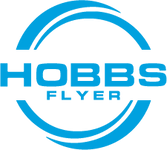How to install A Bose X (A10) Microphone Down Cable - Part 1
Although its production ended in 2010, the Bose AHX (Aviation Headset X), also known as the Bose X or A10 is fantastic noise canceling headset. The noise canceling function is on par with the Bose A20 and A30. This article applies to all Bose AHX headset models including AHX-32-01, AHX-32-02, AHX-32-03, AHX-32-04, AHX-32-05, AHX-34-01 and others. You can find your specific model by looking at the model number printed on the control module.
The down cable is the headset mic cable that runs from the headset microphone to the control module. Due to age and use over time, the down cable tends to develop cracks and eventually breaks. When this happens, the headset can become unusable until the cable is replaced. Since Bose no longer supports this headset, these parts are becoming increasingly difficult to find. For this reason, we developed a replacement cable for the Bose X.
Replacing the down cable on a Bose X is a relatively easy process that can be accomplished within 10-15 minutes. All you need is small Phillips or flat head screwdriver (depending on the headset) and the replacement down cable found here.
We can also perform this install for you. To get started with our headset repair service, click HERE.
The following steps will guide you through the process of replacing the down cable. If you run into issues, feel free to contact us.
Step 1: Detach the old down cable
The first step is always to remove the cable assembly from the headset and disassemble the microphone housing assembly. See our detailed guide posted in our January 2023 blog here.
Step 2: Install the black connector
After following the steps in the previous blog, you will now need to install the new black 5 wire connector from your new down cable. Make sure the connector is properly seated under the tab (circled in red) and snaps into place. Once this is completed, you can reconnect the microphone.

Step 3: Put the microphone assembly back together


Step 4: Tuck the microphone wires